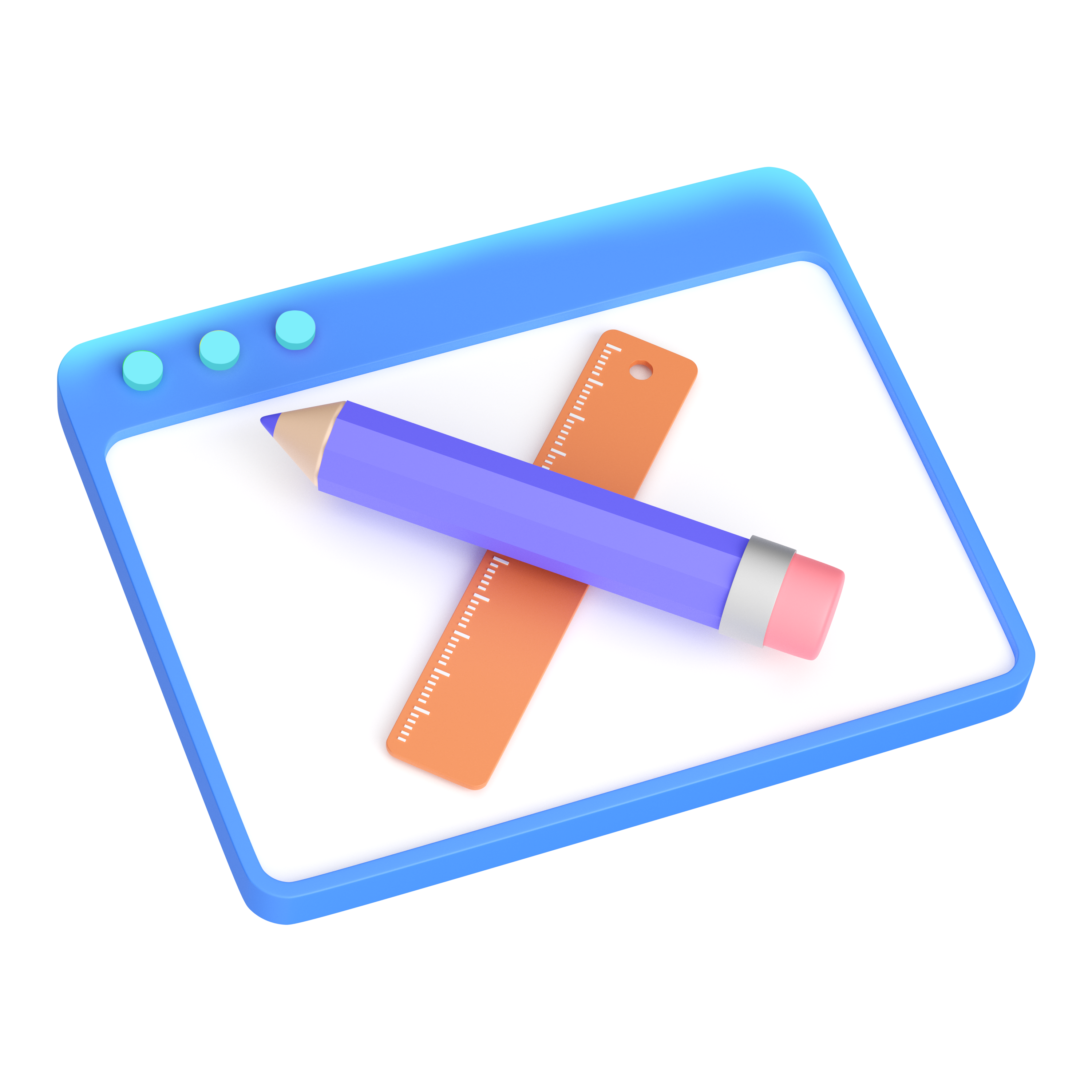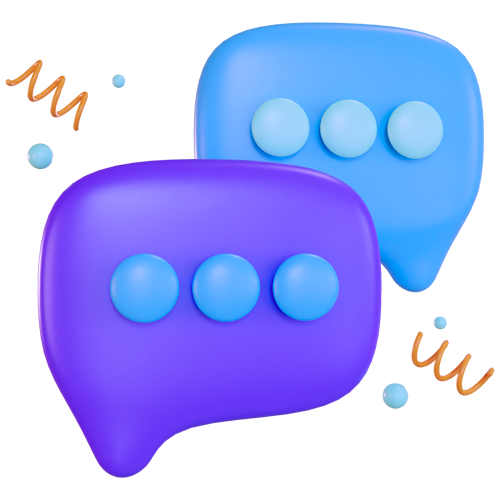How To Optimise Your Images For Search Engines
You’ve probably heard the saying that a picture is worth a thousand words. But not all images are used to their full potential on the web.
Pictures should indeed form a vital part of your online content strategy. But just slapping an image into a blog post or onto a homepage without giving it much thought is seriously limiting your SEO potential.
There are many things you can do to optimise your images for search engines, and in turn, bring in more organic traffic, and this guide explains where to get started.
The Best (And Worst) Images To Use
It might seem easy to just go to Google images and rip off the first image you see, but try to avoid doing this. Apart from facing possible copyright infringements, the first image will usually already be optimised for another website.
Try to avoid using stock images too. They often don’t reflect your content optimally, and they just look kind of off – like they’re not genuine.
The best images you can use are ones you’ve taken yourself. Photos of your team, your products, or meals you’ve made from your recipes if you have a cooking site for example.
But we understand that not everyone is comfortable taking a great photo. Thankfully, there are a few websites where you can find other photographers images they’re happy to share without paying them royalties. Some of our favourites are Unsplash, Pexels, and Pixabay.
What To Do Before You Upload
Great image SEO starts before you even upload your images. Before you start adding images to your next blog post, consider the following essential steps first.
Start With The File Name
Does that perfect shot of a mouth-watering chocolate mud cake you’re about to upload have an optimised filename? Or is it simply asdfhjkl.jpg?
Make sure to include your focus keyphrase in your image file name so Google knows what it’s looking at when crawling and indexing. In the example of our cake above, consider using something like chocolate_mudcake_baked.jpg.
Decide The Best File Format
This may vary depending on your site and the kind of image you’re using. But there are some best practices we recommend:
JPG: Best for larger photos or image-heavy websites as it gives a good compromise of size, colour, and quality.
PNG: Use if you need a transparent background in your image, for example, if one image is being displayed over a second image.
SVG: Use for logos and icons, as SVGs can be resized without any loss of quality, and you always want your logos to be sharp.

Scale Your Images
A vitally important aspect of SEO is site and page loading times. And the biggest killer to page speeds is huge images.
Consider how and where your images are being displayed on your site. If you’re only ever going to load an image at 600 x 600 pixels, then you don’t need to upload it at 3000 x 3000.
The larger file size will still be loaded every time your page is, so you’re draining unnecessary bandwidth and potentially hurting your results by having oversized images.
What To Do After You Upload
Now that you’ve got your images named correctly, scaled to the right size, and in the right format, it’s time to put it to use on your site. There are a few more key steps to take to ensure your images are optimised which we’ll discuss below.
Nail Your Image Caption
Images can help expand on the ideas that you’re talking about in your copy, so you should always use them throughout your copy. But by their nature, they take the reader away from reading. That’s why you should always use a strong caption on your images to keep people reading.
Neil Patel states that captions are read 300% more than the body copy itself. So if you’re not using them on all your images, you’re missing out on a lot of reader attention.
Use Descriptive Alt and Title Text
The alt text is the words added to an image that will be shown if that picture can’t be displayed for a user, for instance, if their images aren’t loading.
You should make sure to add alt text to all images on your site, and that the alt text is descriptive. Don’t just stuff keywords into it, give a description of the image, including your keyphrases if possible, that read naturally if your image isn’t displayed.
Your image title text is what’s displayed when a user hovers their mouse over an image. Some people leave this out altogether because it’s not always displayed, or simply copy the alt text.
But these attributes all contribute to the relevance of your page and user experience, so we recommend writing them for all your images. You can be brief with your image title text, but try to keep your words descriptive of the image.
Add Structured Data
Structured data can help your images display as rich results on the Google SERPs. While Google says structured data doesn’t help you rank better, it does help users find relevant content quickly and helps send targeted traffic to your site.
This is especially useful as more users conduct their searches directly through images. So if you have images for products, recipes, or video thumbnails, consider adding schema markup to them.
Conclusion
Every day, millions of people use Google images to search and discover new content online. So you should optimise your images with the above tactics to give readers the best chance of finding your content.
While there are many other on-page SEO factors to consider, images often get overlooked, so we hope this guide was helpful for you.
Speak With An SEO Expert At Yes Digital Today
Here at Yes Digital, we help create and optimise highly targeted SEO strategies for our clients. If you want to see how SEO can help you grow your business, get in touch for a free no-obligation Strategy Session today.
Speak With A SEO Expert At Yes Digital Today
Here at Yes Digital, we help create and optimise SEO for our clients.
If you want to see how an optimised SEO can help you bring in a flood of holiday traffic, get in touch for a free no-obligation Strategy Session today.
Related Posts
4 Keys to Improving Your Businesses Social Branding
People are spending more and spending more time online. Understanding why and how people are navigtig the internet is crucial to improving your branding. More and more brands are moving online. Plus, consumer wants and needs have changed too. It's important to...
Google Ads Updates and Opportunities for 2021
Google Ads Updates and Opportunities for 2021 With the end of the year only weeks away, we want to touch on some of the latest Google Ads updates and explain how you can utilise them. From free COVID resources to better reporting abilities, it’s clear Google is...
Top Google Ads Trends Going Into 2021
Top Google Ads Trends Going Into 2021 PPC is constantly evolving, driven in large by how people are using the internet. But lately, Google itself appears to be driving the biggest advancements in this space. More advanced automation options and the rise of artificial...