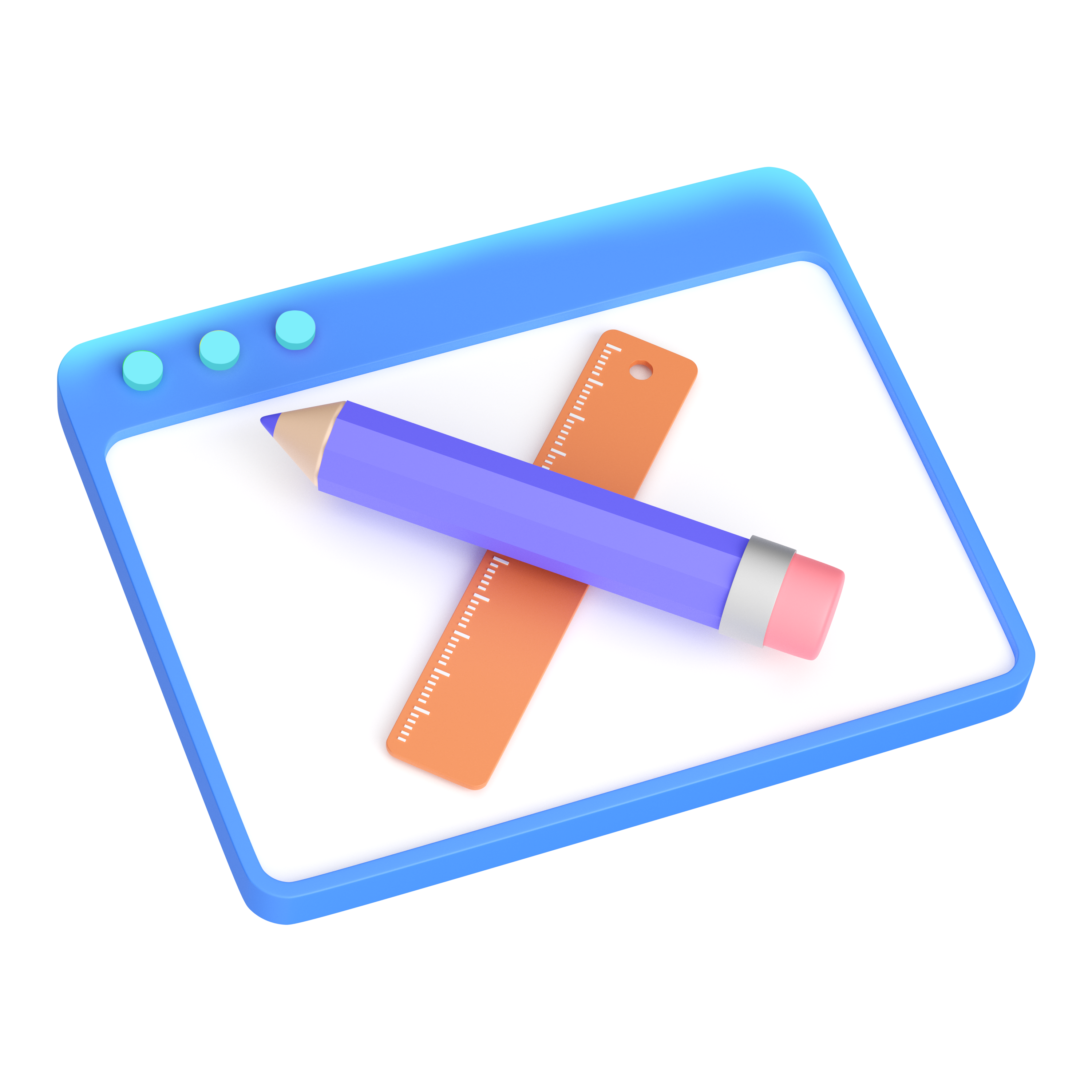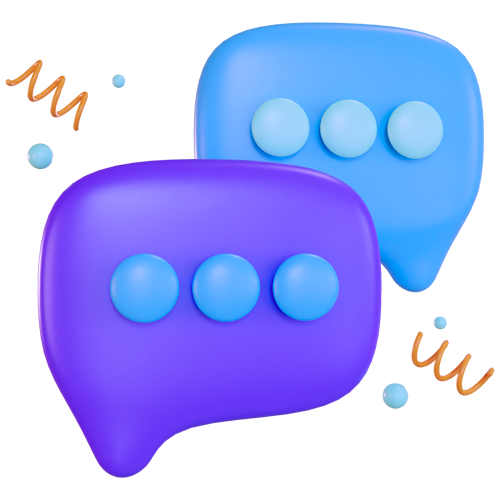Top 10 SEO Tips for Small Business
Search engine optimisation is a powerful tool for local business owners.
Ranking high in Google gives you more visibility, credibility, and keeps you top of customers’ minds.
But ranking high on Google doesn’t happen overnight.
In fact, most small business owners we speak to invest hardly any time into SEO, because they either don’t know where to start, or they’ve tried something that didn’t work.
This article is intended to give small business owners like you a list of the most important aspects of SEO to prioritise.
Tick these 10 elements off, and you’ll be well on your way to climbing the search rankings.
Start With Keyword Research
Before you get started adding keywords to your site, it’s important to know what words and terms are already attracting customers.
- What service does your business provide?
- What are the biggest problems your business solves?
- How are your customers doing business with you? Online or in-store?
Once you know what language your customers are using, you can better optimise the keywords that you use to attract even more.
There are many free and paid keyword research tools available. Some of our favourites include: Google Keyword Planner, SEMRush, and Moz Keyword Explorer.
Analyse Your Competitors
Once you know what keywords you’re optimising for, it’s time to figure out how you rank for those keywords against your competitors.
Look at the websites on the first page of Google’s search results in your niche, especially any that rank above you.
Try to determine what keywords they are ranking well for, what kinds of content that’s bringing traffic to their websites, how many pages of relevant content they have on their site, and how their website is structured.
Even a cursory look at other websites may give you ideas of what you can do to rank for similar terms, and potentially even do it better than they are.
Fix Any Technical SEO Problems
Before jumping into your content plan, it’s important that you fix any technical issues with your site first.
Having the best content and a beautiful site design won’t mean much if your pages take forever to load.
How many times have you clicked through to a website, only to sit there loading, and then simply click the back button?
Site speed is one of the most common issues dragging down a site’s search rankings.
This can happen for a number of reasons such as poor hosting, unclean code, too many ads, and unoptimised pages (which we’ll talk about next).
On-Page Optimisation
Once you start creating content for your site, there’s more to SEO success than just uploading it to your site and forgetting about it.
You need to organise and format that content in a way that’s easy for Google to read and index.
Do this by making the proper use of title tags, meta descriptions, and body content.
By clearly marking what these elements are, it makes it much easier for Google to read your content and categorise it into something that may be relevant to searchers.
It also makes it much easier for readers to scan your content. Remember, even though SEO can be technical, you should never forget that there is a human reading it.
Add Schema Markup
Schema markup allows you to add more rich information about your business to your search engine results listings.
Elements like your business name, address, phone number, online reviews can help customers make more informed decisions about who to contact, visit, and ultimately do business with.
You can see in the image below, by adding ‘ratings’ this business has differentiated itself from the listings above and below it:

Optimise Your Images and Videos
Unoptimised images on your site is one of the biggest reasons for slow load times. Lots of high resolution pictures consume lots of bandwidth.
Aim to upload images to your site already optimised for load times by compressing files sizes and using formats such as JPEG rather than PNG or GIF.
Those files can be optimised further once on your site too through proper use of keywords.
Make sure all images on your site have complete ‘alt tags’ and ‘alt descriptions’ filled out.
All of these keywords are important to Google when determining your site rank, not just the words you can see in your content.
Optimise Your Google My Business
Google My Business listings can be hugely beneficial for small businesses.
They allow you to appear in local search results, display contact information, and show how many happy customers you’ve had with ratings.
The first step to creating a Google My Business page if you haven’t already is by claiming your business and verifying it.
Google gives you a step-by-step guide on how to do this here.
Once verified, fill out as much relevant information as possible, from contact information, business hours, store locations, and address.
With an optimised Google My Business listing, you’ll be more likely to appear in search results when potential customers are looking for local solutions to their search queries.
Use Local Business Directories
On top of Google My Business, you should also consider other local business directories.
Local business directories are online listings that contain your Name, Address, and Phone number (NAP) and other contact information such as your website address.
Sites like Yellow Pages, Truelocal, Yelp are all business directories. The thing you want to remember when creating listings in these directories is consistency.
Ensure your NAP is consistent across all listings.
This will help you build your online presence and links back to your website, but it’s not as important as getting your own website and Google listing optimised first.
Get Relevant Local Links
Getting links to your website can help you improve your overall search rankings. The important part to remember is not to be spammy about it.
Think about what you can do to work with other local businesses. This could be by collaborating on projects, guest posting on other peoples blogs, writing testimonials for other businesses.
The idea is to create value for others. Naturally they’ll be more inclined to include a link back to your website if you’re giving them something of value, rather than just asking if you can give them a shoutout.
For a more in depth guide on building links back to your site, visit our Link Building Guide here.
Show Your Reviews
Reviews are hands down one of the most important elements of search engine optimisation.
We all look at reviews when making purchasing decisions online. So what good is optimising your way to the top of search rankings when you have no proof of happy customers?
If you’re in the top three results, and both your competitors have more reviews than you, it could hurt the amount of people who click on your site rather than others.
Fortunately, Google My Business makes it easy to collect and display what your happy customers are saying.
To start collecting reviews, go to your Google My Business home page, and you’ll find the option to share your review form:
This creates a handy link you can send to customers so they can leave a public review of your business if they have a Google account.
Websites like ProductReview.com.au, Yelp.com, and Trustpilot.com can also be useful tools to garner reviews depending on your business.
Conclusion
We hope this post has given you plenty of search engine optimisation ideas for your small business.
As crucial as SEO is, many small business owners are still lacking a strategy. If you can get these 10 areas under control you’ll be well on your way to climbing the search rankings.
Speak With An SEO Expert At Yes Digital Today
Here at Yes Digital, we help create and optimise highly targeted SEO strategies for our clients. If you want to see how SEO can help you grow your business, get in touch for a free no-obligation Strategy Session today.
Related Posts
4 Keys to Improving Your Businesses Social Branding
People are spending more and spending more time online. Understanding why and how people are navigtig the internet is crucial to improving your branding. More and more brands are moving online. Plus, consumer wants and needs have changed too. It's important to...
Google Ads Updates and Opportunities for 2021
Google Ads Updates and Opportunities for 2021 With the end of the year only weeks away, we want to touch on some of the latest Google Ads updates and explain how you can utilise them. From free COVID resources to better reporting abilities, it’s clear Google is...
How To Optimise Your Images For Search Engines
How To Optimise Your Images For Search Engines You’ve probably heard the saying that a picture is worth a thousand words. But not all images are used to their full potential on the web. Pictures should indeed form a vital part of your online content strategy. But just...