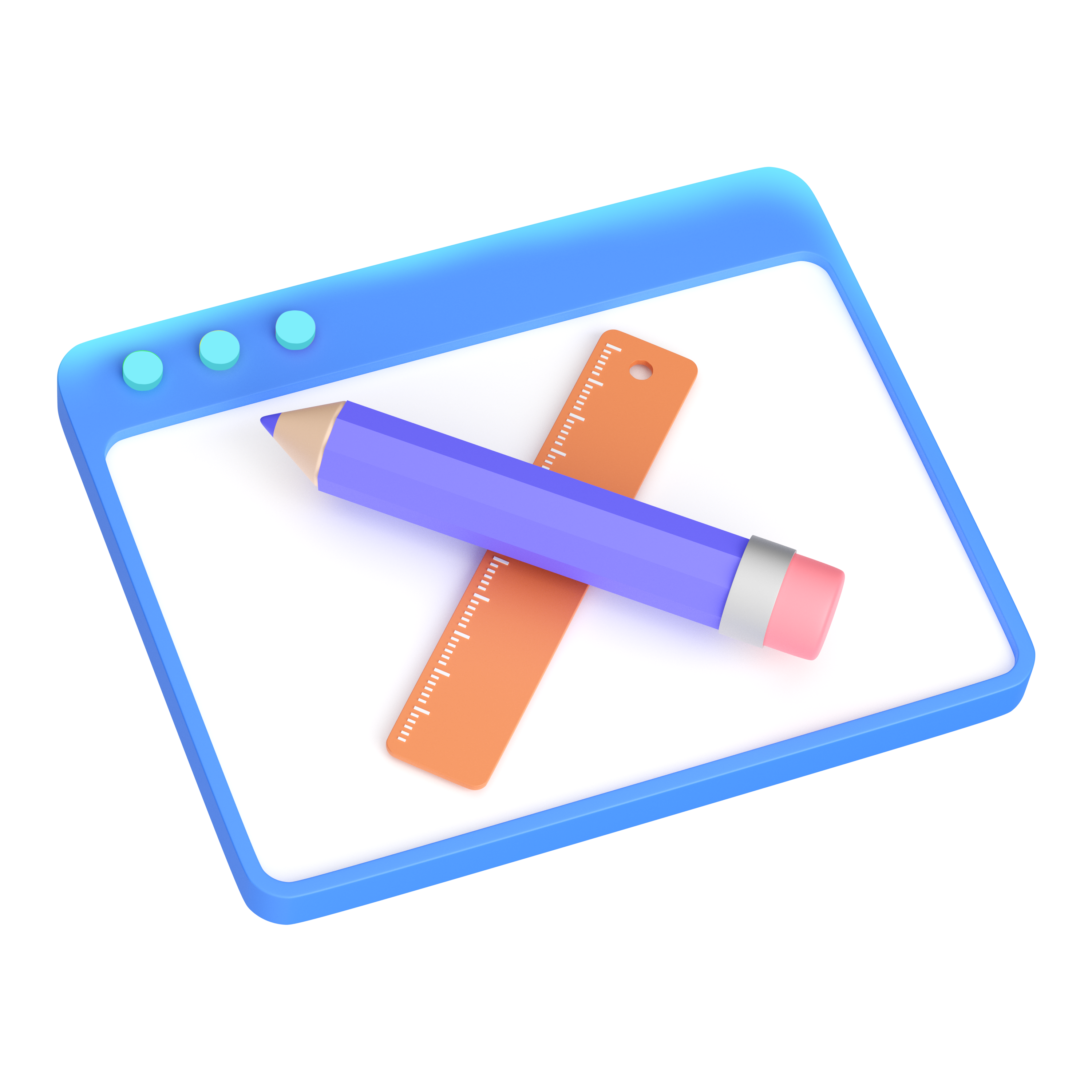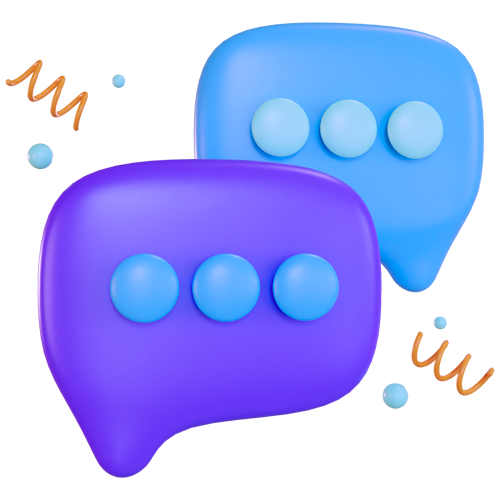5 Essential Facebook Advertising Tips For Small Business Owners
With 16 million monthly active users in Australia alone, Facebook is the perfect place to find your ideal customer online, where they are already hanging out.
But sadly, 29% of small business owners don’t see themselves getting a return on their investment in social media.
This often comes down to not having a solid strategy in place, not knowing how to approach your customers, or not having a system for optimising your ads.
With all the information available it can be confusing where to start looking for answers.
This guide breaks down five essential tips to focus on when creating ads for your small business.
1. Know Your Audience Before You Begin Writing Ads
The more you know about your customers, the more likely you are to deliver the right message at the right time to them.
Facebook’s Audience Insights tool is a great place to start.

Here you can find aggregate information on all Facebook users as well as people who interact with your page such as:
- Demographics: This will help you get a rough idea of what your audience looks like, from age, gender, lifestyle, education, to relationship status etc.
- Page likes: Learn what other pages your audience likes such as competitor brands, sources of information, and other pages they follow.
- Location and language: Get a clearer picture of where your audience lives, and what languages they speak.
- Facebook usage: See how frequently your target audience logs onto Facebook and what device(s) they are using.
- Purchases activity: Find out past purchase behaviour (i.e. heavy buyers of women’s apparel) and purchase methods (i.e., in-store, online)
And you can view this information for three different groups of people:
- Facebook users in general
- Facebook users connected to your Page
- Custom Audiences you’ve created (more on this in a moment)
Use this tool to build up a picture of your customer and keep it in your mind when creating messages and offers.
As Digital Marketer quotes:
“You could have the greatest product on earth, but if you’re trying to sell it to the wrong person—you’re never going to hit your sales numbers.”
2. Optimise your Facebook Business Page
Setting objectives can be daunting if you don’t know where to start. But keep in mind that Facebook is trying to help you out here.
Facebook uses the data it collects on people using the platform to categorise them in certain groups.
For example, people likely to click on a link, watch a video or engage with a post.
It then serves your ads to users most likely to take the specific action you want.
All you need to know to get started is what are you trying to achieve?
There are three main categories depending on your business goals.

Here’s how Facebook breaks down each category:
Awareness objectives generate interest in your business. That could be via showing your ad to a wide range of people or trying to reach as many people in your target audience as possible.
Consideration objectives encourage people to seek out more information or interact with your business online. That could be visiting your site, watching a video, or contacting you through messenger.
Conversion objectives help you target audiences likely to take a specific action. That could be to make a purchase, sign up on your site, or visit your brick and mortar store.
3. Create And Install A Facebook Pixel
The Facebook pixel is by far one of the most valuable tools you can use in your Facebook management efforts.
Facebook gives step-by-step instructions on how to set up a pixel on your own website here.
Once it’s installed on your website, you can collect useful information that will lead to more conversions and a better return on investment such as:
Tracking conversions on your website
Facebook’s pixel will collect data on how people interact with your website after coming from an ad. You can track the number of conversions like sales or newsletter signups, the cost per conversion (CPA) and the conversion rate (CVR).
Retargeting Facebook users who’ve visited your site
Collect data on people who have visited your website in the past, and then serve them ads enticing them to come back to your website. You can encourage them to make repeat purchases or even follow up on people who abandon their cart.
Building highly-targeted ‘lookalike’ audiences
Facebook’s pixel collects data on who is visiting and interacting with your website. You can then use that data to create audiences on Facebook out of people with similar characteristics and behaviours.
The ability to optimise your Facebook ads
You can use Facebook’s pixel to set up ‘events’ on your pages such as when a visitor purchases, registers, or subscribes. Once you have these in place, Facebook will collect users behaviours and serve ads optimised on these actions.
4. Set Up Your Budget For Success
Understanding how Facebook treats your budget is critical.
Facebook gives you two choices depending on your business goals: Daily Budget and Lifetime Budget.

If you choose a Daily Budget, your ad spend is limited to a specific amount that you set each day.
This is handy for remarketing campaigns where you only want to allocate a certain amount of your daily ad spend to retargeting.
Alternatively, if you choose a Lifetime Budget, Facebook will run the ads at optimal times until your budget is depleted.
Use a lifetime budget when you want to maximise your reach in a short amount of time. For example, events with deadlines like a sale or holidays.
Effective Facebook management depends largely on setting the correct budgets for your goals and optimising them regularly.
Which brings us to our last point…
5. Constantly Test and Refine Your Strategy
According to the Yellow Social Media Report 2018, the most common reason for small businesses giving up on social media was ‘it took too much time to manage’.
Don’t give up too easily.
Yes, Facebook campaigns take time to set up and start collecting data.
You need to be honest with yourself about how much time you have to dedicate to Facebook management.
If you’re a business owner trying to get your head around advertising too, its taking time away from you doing what you do best.
There’s a multitude of elements you can tweak in a Facebook campaign, like bidding strategies, geolocations, and different creative elements like copy and images.
If you can master all of these elements of Facebook management, you’re well on your way to a steady stream of leads.
However, if you want to save yourself time, headache, and possibly even lots of money, then there is an easier way than trying to figure it all out yourself…
Speak With A Facebook Management Expert At Yes Digital
Here at Yes Digital, we help our clients customise and execute the elements we’ve mentioned above in a lot more detail. If you want to see how a Facebook Management expert can help your business, get in touch for a free 30-minute Strategy Session today.